IQ ACCOUNTING SOLUTIONS



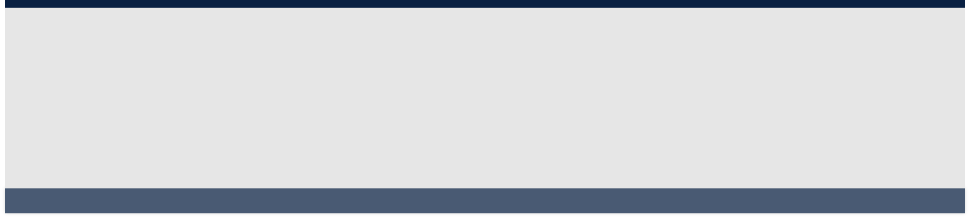
Contact Information
Business Hours
Service Area

Regular Hours (Central Time):
Mon - Fri 8:00 AM to 6:00 PM
Overtime:
Mon - Fri 6:00 PM to 9:00 PM
Saturday 9:00 AM to 5:00 PM
Based in Tulsa, OK, on-site service is provided in Oklahoma as well as northwest Arkansas and southwest Missouri.
Telephone, remote, and email support is provided nation-wide.
scollins@iqacct.com

10611 E 17th Pl Tulsa, OK 74128
918-851-9713
What's new in Peachtree 2012? All the details are listed below. But if you just want the highlights here are my picks for the most significant new features, in no particular order:
- Vendor Management Center
- Copy Transactions
- Select a group of customers by last activty date to mark as inactive (Part of System Check)
- Peachtree Business Intelligence
Take a look at the table below for a complete list of features that have been added to each flavor of Peachtree 2012. Click on the feature to get more information on what that feature can do for you.
To ask questions, arrange for a demo, or get a price quote, call 918-851-9713.
2012 New Features
Lets you quickly and easily create a new transaction by copying an existing one. After copying, you can make whatever adjustments you need to the new transaction. Transactions that can be copied are Quotes, Sales Orders, Proposals, Sales Invoicing, Purchase Orders, Purchase Invoices, and General Journal Entries. You'll find a copy button in the transaction entry screens and the list screens.
Has been improved. In addition to popping up relevant tips, it now can link you to more detailed help or videos. And you can adjust the frequency of tips to match your level of experience with Peachtree.
Monitors for sufficient free hard drive space and memory, and shows a warning when you have not backed up. Also gives convenient access to backup and restore, archiving, year end wizard, Peachtree updates, and other system related tasks. It also includes a new utility that lets you select customers by last activity date, and them mark them inactive.
You can now have up to 40 employee fields and 40 employer/company fields. Versions 2011 and older are limited to 30 employee fields and 10 employer fields. In addition to allowing more deductions, this will help comply with new reporting requirements including the Health Care Act of 2010.
Network installation has been streamlined and you can now install on multiple workstations simultaneously to reduce the overall time required to upgrade. When you install on the server, installation files will be copied to a folder that is automatically shared. You can then run the workstation install from those files so you don't have to take the disc to each PC. The install program can even map the network drive for you if you have already.
Sage Peachtree Business Intelligence
This powerful tool lets you enlist Excel to be your custom report writer. The basic idea behind it is that you create report templates in Excel and use PBI to push Peachtree data to a designated area in the workbook to serve as your report's data source. The use of Excel should make it much easier to learn than other report writers. An optional Connector modules allows you to pull data from more than one database in the same report.
Peachtree Business Intelligence can be used with Peachtree Complete, Premium, or Quantum. A free 60 day trial with several pre-built reports is included with Peachtree 2012. Pre-built reports include a sales analysis, purchase analysis, balance sheet, and income statement. Peachtree Business Care subscribers and Quantum users will receive Sage Peachtree BI with their subscription.
Vendor Management Center gives you a convenient, customizable screen to quickly locate nearly any information related to a specific vendor. If you are familiar with the customer management center you already know how this new feature will work and understand how helpful it can be. Modules available for display in the Vendor Management Center are:

|
New Features for 2012 |
First Acct |
Pro |
Complete |
Premium |
Quantum |
|
X |
X |
X |
X |
X |
|
|
X |
X |
X |
X |
X |
|
|
X |
X |
X |
X |
X |
|
|
|
X |
X |
X |
X |
|
|
|
|
X |
X |
X |
|
|
|
|
X |
X |
X |
|
|
|
|
X |
X |
X |
|
|
|
|
X |
X |
X |
|
|
|
|
|
|
X |
|
|
|
|
|
|
X |
Management Center Enhancements
Several small enhancements have been made to all of the management centers that will make them even easier to use. Changes include automatic totaling of columns, ability to change the number of lines displayed in each module, and enabling the scroll wheel.
Quantum users now have 11 new modules (for a total of 46) available for use on the My Dashboard tab. The new modules are Assemblies Built/Unbuilt, Change Orders, General Journal Entries, Inventory Adjustments, Item Purchase History By Vendor, Payroll Entries, Purchases/Inventory Received, Top Vendors Last 12 Months, Transactions by Tracking Status, Vendor Credit Memos, and Vendor Transaction Totals.
Improvements to the workflow functions in Quantum include: the ability to assign a default employee to a tracking status so that changing the status automatically assigns the task to a chosen employee; easily add or change transaction tracking notes from the Customer Management Center; and ability to copy and paste notes from the Track-It window.
|
Aged Payables |
Time Tickets |
|
Expense Tickets |
Top Vendors: Last 12 Months |
|
Find A Report |
Totals |
|
Item Purchase History |
Vendor Credit Memos |
|
Payments |
Vendor Information |
|
Purchase Orders |
Vendors & Purchases Tasks |
|
Purchases/Inventory Received |
Write Checks |

See New Features by Year
| Sage 50 Accounting Feature Comparison |
| Sage 50 Pro Accounting |
| Sage 50 Premium Accounting |
| Sage 50 Quantum Accounting |
| 2024 New Features - Sage 50 Accounting |