IQ ACCOUNTING SOLUTIONS



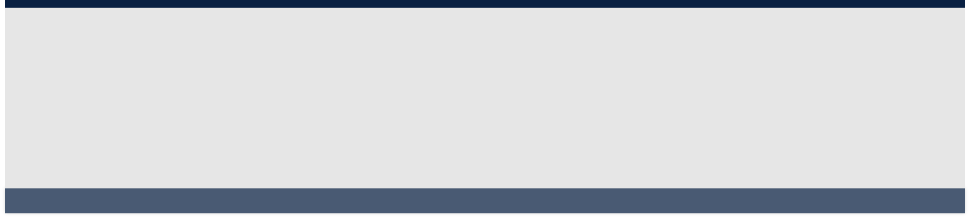
Contact Information
Business Hours
Service Area

Regular Hours (Central Time):
Mon - Fri 8:00 AM to 6:00 PM
Overtime:
Mon - Fri 6:00 PM to 9:00 PM
Saturday 9:00 AM to 5:00 PM
Based in Tulsa, OK, on-site service is provided in Oklahoma as well as northwest Arkansas and southwest Missouri.
Telephone, remote, and email support is provided nation-wide.
scollins@iqacct.com

10611 E 17th Pl Tulsa, OK 74128
918-851-9713

All new features added in the 2018.1 update only apply to Sage 50c users, in other words, those with a subscription license, not a traditional license. For more on the difference see Sage 50c vs Sage 50 – The Straight Answers
Sage Bank Feeds
Allows you to easily and securely establish an online connection with your bank to download activity from your bank into the Account Reconciliation window in Sage 50. This provides an automated alternative to manually downloading an .OFX or .QFX file from your bank and importing it into the account reconciliation window. Like the manual import process, bank feeds simplify the process of matching up the transactions in Sage 50 with the transactions from your bank and and ensuring that all transactions on your bank statement are accounted for in Sage 50.
Sage Dashboard and Office 365 enhancements
Sage Dashboard is a new app that makes graphs and charts for Accounts Payable, Accounts Receivable, and Revenues/Expenses available in Office 365 so you can view the dashboard anywhere you have internet access (requires both Sage50C and Microsoft Office 365).
Cloud & Mobile Navigation Dashboard
Sage 50 now includes a new Cloud & Mobility navigation that provides access MS-Office 365, Sage Drive, and Sage One integration.
Sage 50 2018 New Features
Outlook 2016 compatibility – Send an email (such as an invoice) from Sage 50 using Outlook 2016.
Streamlined Installation – Many of the screens in the installation routine have been combined and simplified.
—---------------------
User Interface Modernization
This will definitely be the most noticeable change in version 2018. Software trends change and software publishers have to keep up or risk being labeled as out of date (a very bad thing in the tech world). The main Sage 50 window has been given a very modern look with a mostly monochrome color scheme, plenty of white space, and flat appearance for all icons and menus. It is designed to work better with today’s high resolution monitors and adapt better to different window sizes. For example, if the window is too small to display all the buttons on the toolbar, an arrow will appear allowing access to the remaining buttons.
Other changes that affect the appearance include updated Icons, pie charts have been replaced by doughnut charts, the customize link in the shortcuts area has been replaced by a gear icon, and your Sage 50 version (Pro, Premium, or Quantum) is shown in the bottom right corner. Your first impression will be that the main window with the Business Status/My Dashboard, the navigation centers, and the management centers, has changed a lot. But the good news is you won’t have to relearn how to use the program. The changes are just to the look and feel. The layout and functionality of the menus and navigation centers are unchanged. I’ve always thought that Sage 50’s interface was well organized and made the program easy to navigate. So I was glad to discover that the familiar structure is still in place.
The strange part is that, so far, only the main window has been updated; when you open a task or maintenance window that window will look like it did in version 2017. This makes the program feel like it has a split personality. I assume other screens will be updated later, but Sage hasn’t released any information about their plans.
Inactivate Inventory Items Based on Last Activity Date
You can now select inventory items by last activity date and mark the whole group as inactive, just like you can do for customers and vendors. This saves having to mark obsolete items as inactive one at a time.
Cleared Column on Check Register
You can now add a column to show Cleared Date on the Check Register and Cash Disbursements Journal reports. Just click the Column button in the report window and check Cleared Date to show the date the transaction was cleared in account reconciliation.
Improved Options for Click To Pay
The 2017.2 update gave users of Sage Payment Solutions to option to include a payment link in emailed invoices so customers can pay online by credit/debit card or e-check (ACH). But they made the very poor decision of universally turning on the option to display the “Pay Now” link in all emailed invoices. You had to manually turn it off for each customer. Fortunately version 2018 gives you the choice to turn that option off for all customers.
The remaining new features apply only to Sage 50c subscribers.
Sage Capture
This new app allows you to snap a picture of a receipt and enter the details for the transaction on your iPhone/iPad (sorry, no Android version yet). Later the transactions can be imported into Sage 50. The photo will added to the transaction as an attachment and will be stored in your OneDrive account. This feature requires MS-Office 365 Business Premium.
Sage Intelligence Reporting Cloud
This takes advantage of the new Office 365 integration by making Sage Intelligence Reporting financial reports available from your Microsoft Office 365 Business Premium dashboard. Several balance sheet and income statement formats are included and can be customized, or reports can be built from scratch. These reports can be generated in a web page (HTML) or exported to the online or desktop versions of Excel.
Office 365 User Roles & Permissions
Five new security groups have been added in Office 365 to give you more detailed control of how Office 365 users can access the Sage 50 integrations, such as Sage Contact, Sage Capture, and Sage Intelligence.
AP Automation
Sage 50 will be able to integrate with Beanworks, a service that provides accounts payable automation. It can automate the process of entering/coding invoices, approving invoices, and making electronic payments.
2018.0
2018.1

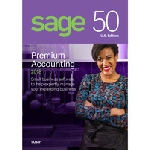
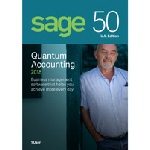
Windows 10 Stability Improvements
The Windows 10 update referred to as the Fall Creators Update introduced a conflict that caused Sage 50 2018.1 or older to randomly (and frequently) crash. That problem has been fixed in 2018.2! So if you’ve set your Sage 50 shortcut to “Run as Admin” in order to get it to work with Windows 10, you can turn that option off after upgrading to version 2018.2.
Online Customer Payments that Automatically Synchronize with Sage 50
Even though Sage is calling this “Sage Business Cloud Payments” it’s available for both Sage 50cloud and traditional users. And if it sounds familiar to you, yes it’s the same thing that they introduced in version 2017.2 as “Click to Pay”. But they have expanded and refined it so I’ll let them slide. The idea is that if you use Paya (formerly Sage Payment Solutions) or Stripe (Stripe integration is new for 2018.2) for credit card processing you can include a payment link with emailed invoices. When your customer clicks on the link they are taken to a secure website that allows them to pay your invoice online. And those payments will automatically be imported into Sage 50 as cash receipt transactions. This is not just a general ledger import. They actually update the customer and invoice records just like they would if entered them in Receive Money yourself. They’ve also made it easier in this release to control which customers get a payment link and which ones don’t when batch emailing invoices.
The Stripe integration was added in this release and Sage says PayPal integration is coming in April. Both Stripe and PayPal deduct all fees from each transaction. Fortunately the integration takes care of deducting the fees from the amount received. But with Paya, you receive the full payment amount and fees are deducted from your account monthly, which can make it much easier to reconcile.
THE REMAINING FEATURES APPLY ONLY TO SAGE 50C.
Sage Drive Compatibility with Office 365
Sage Drive (Sage’s data sharing service) users can now also synchronize their Sage 50 data wtih Office 365. Previously user would have to disable Sage Drive in order to sync with Office 365.
Sage Pegg
Chat bots and virtual assistants are all the rage in the software world right now and Sage’s entry into the field is named Pegg. Pegg works with Sage 50c data that has been synchronized with MS Office 365 Business Premium and allows you to speak or type commands into a messaging app to get information from the synchronized data. So whether you always wanted to be able to talk to your computer like in sci-fi movies or if you believe the the world would be a better place if all interaction took place through text messages, either way Pegg is for you. Currently Pegg is limited to providing customer data including:
- Contact information
- Call or email clients
- GPS access to client locations
- Access to each client’s current balance, credit limit, and average days to pay
- Last 3 invoices, including invoice number, date, first line description, invoice amount, and balance due.
Currently Pegg works with Facebook messenger or Skype (not to be confused with Skype For Business).
Sage Intelligence Report Cloud Enhancements
A new look makes the cloud version of Sage Intelligence Reporting easier to navigate, standard and custom reports are on separate tabs, and you can create folders to organize your reports. Reports can now be sent to PDF. And a new “management pack editor” lets you create groups of reports with or without a cover page.
Sage Capture Now Available on Android
Sage capture, previously only available for iOS devices, is an expense tracking app. You can take a picture of a receipt with the camera on your phone or camera, easily add details, and store the receipt in the cloud using your Office 365 Business Premium OneDrive account. Expenses entered using the app will be synchronized into your Sage 50 data as Payment transactions (on the “Apply to Expenses” tab, not the “Apply to Invoices” tab) with an image of the receipt attached to the payment.
2018.2

See New Features by Year
| Sage 50 Accounting Feature Comparison |
| Sage 50 Pro Accounting |
| Sage 50 Premium Accounting |
| Sage 50 Quantum Accounting |
| 2024 New Features - Sage 50 Accounting |