IQ ACCOUNTING SOLUTIONS



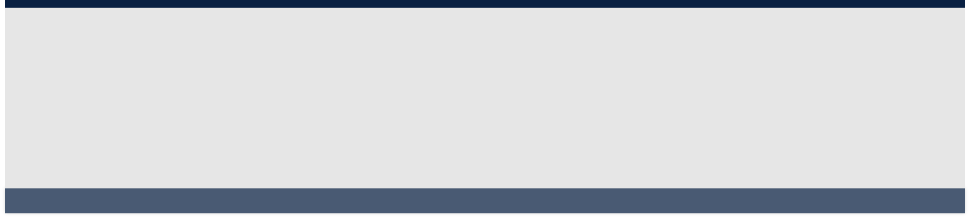
Contact Information
Business Hours
Service Area

Regular Hours (Central Time):
Mon - Fri 8:00 AM to 6:00 PM
Overtime:
Mon - Fri 6:00 PM to 9:00 PM
Saturday 9:00 AM to 5:00 PM
Based in Tulsa, OK, on-site service is provided in Oklahoma as well as northwest Arkansas and southwest Missouri.
Telephone, remote, and email support is provided nation-wide.
scollins@iqacct.com

10611 E 17th Pl Tulsa, OK 74128
918-851-9713
- Web mail support - Sage 50 now works with web-based email services (e.g., Gmail, Yahoo, Hotmail, Live, AOL, and Office 365, etc.) when emailing transaction forms such as invoices or receipts.
- Automated Sage Payroll In-Product Activation Sage Payroll Services customers will no longer have to go through a manual activation process
The following new features apply on to Sage 50c subscribers
Online Invoicing and Payment - Create and send online invoices using your computers or the mobile app (works via integration with Sage One)*. If you also use Sage Payment Solutions you can include a Pay Now link that recipients can use to quickly and easily pay online.
* Online and mobile invoicing requires a Sage One subscription for integration. Only customers on the latest release of Sage 50c Accounting have access to the Sage One integration. If customer cancels the Sage One integration service, to maintain access to Sage One, customer must set up separate billing. Not all Sage One features are available on the mobile app. Mobile devices sold separately and require a data plan. Data access is subject to cellular provider network availability and occasional downtime due to system maintenance.
Microsoft Office 365 Integration - This integration with Microsoft Office 365 will provide Office 365 Business Premium features to Sage 50c customers in the U.S., Canada, and the UK in staged releases. It will also provide a platform for developing future features and functionality.
Microsoft Office 365 automatic cloud backup - This is the first feature delivered through the Office 365 integration. It provides Sage 50c customers the ability to securely store and retrieve company backup files online. Requires Microsoft Office 365 Business Premium license, available through Microsoft.
Sage 50c read-only mode - Allows additional Sage 50c users to access a shared company in read-only mode while the active user is working in that company. This is the first of a two-phased project to support multiple concurrent users in Sage 50c
Sage 50 2017 New Features
Outlook 2016 compatibility – Send an email (such as an invoice) from Sage 50 using Outlook 2016.
Streamlined Installation – Many of the screens in the installation routine have been combined and simplified.
Pause Sharing in Sage 50c – You can now easily pause and resume sharing of your data over Sage Drive as needed. Sharing still limits you to a single user, but this is Sage’s first step in overcoming that limitation. (This feature only applies to Sage 50c subscribers, not users with a traditional Sage 50 license)
When sharing is paused, in addition to returning to mult-user access, you’ll be able to perform the following single user tasks:
• Backup
• Change Accounting Period
• Data Verification
• Integrity Check
• Year-End / Purge Wizard
• Access Maintain Company Information
However you’ll still need to completely stop sharing a company to perform any of the following less common tasks:
• Restore Backup
• Setup User Security
• Change posting method
• Select File, “Open Company As” in the Sage 50 Accountant Edition
Support for Customer ACH Payments – Users who process credit cards through a Sage Payment Solutions merchant account can now securely store customer’s ACH information in their customer record, and can process customer ACH payments through the Receive Money window in the same way they can process credit card transactions.
2017.0
2017.1
2017.2
Click-to-Pay Invoicing - If you use Sage Payment Solutions (SPS) to process credit/debit cards or virtual checks (ACH payments), you can now include a link when you email an invoice so your customer can pay online. The link will take them to a secure web page where they can enter a credit/debit card or their bank information. You can then download their payment directly into Sage 50 as a cash receipt (Receive Money) transaction and it will be applied to the invoice just as if you had entered it yourself.
The remaining new features only apply to Sage 50c users.
Enhanced Sage One Mobile Invoicing - Three significant improvements have been made to online/mobile invoicing in this update:
- Your Sage 50 sales taxes are automatically uploaded to Sage One.
- Your Sage 50 inventory and service items are automatically uploaded to Sage One.
- Receipts (from customers who use the click-to-pay option) are automatically downloaded into Sage 50.
Sage Contact app for Microsoft Office 365 Business Premium - The Office 365 connection wizard will sync customer and vendor contact information between your Sage 50 company and Office 365 (requires Office 365 Business Premium). In addition to being able to having basic contact information, the Sage Contact app will allow you to see the last 5 invoices and last 5 receipts/payments within the last 90 days. Contact information changed in the Sage Contact app will sync back to your Sage 50c data. You can schedule the sync to run every 4, 12, or 24 hours as well as initiating it manually.
Improved Office 365 Cloud Backup - This is another feature that was added in 2017.1 but has been now been improved. You no longer have to run Sage 50 as administrator for the Office 365 Cloud Backup to work, and behind the scenes improvements were made to help with backup of large companies. Lastly, the interface for email notification has been updated.




See New Features by Year
| Sage 50 Accounting Feature Comparison |
| Sage 50 Pro Accounting |
| Sage 50 Premium Accounting |
| Sage 50 Quantum Accounting |
| 2024 New Features - Sage 50 Accounting |